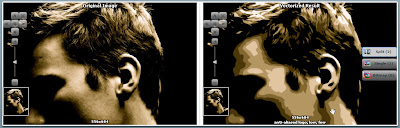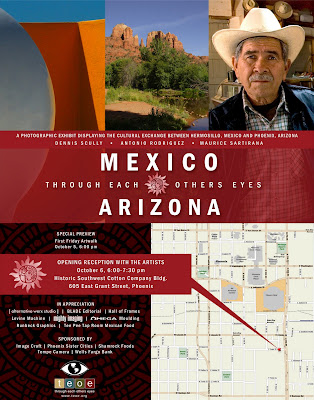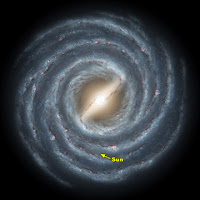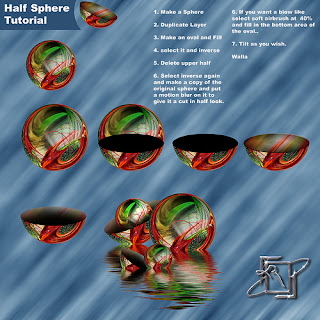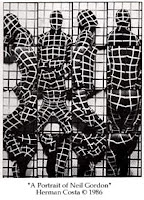Naked? Bueno! Naked walls? No bueno!
As you know we here at Mighty Imaging love BIG PRINTS. We love making photographs in to really large (huge) prints of astounding sharpness and clarity. With that in mind, we set about the mission of dressing up one of our favorite customers.
 Global Spectrum
Global Spectrum; a leader in sports, entertainment, and facility management, is in charge of operations for the award winning state of the art University of Phoenix stadium. Like many things in the Vally of the Sun, the stadium is brand spanking new. That means that Global's offices were nothing but naked walls. The first thing that we thought of was what a great place for large images. Just imagine how cool a bunch of big prints custom framed would look. Since everybody from the Arizona Cardinals of the NFL to the Rolling Stones have played there, how about tying it in to a theme of the company and the events that take place? Talk about inspiring interest!

Making a great first impression is always a good idea, and these exciting and vibrant event images make the office look fun and creative. Not only do our prints tell the Global Spectrum story to their customers, but it also creates a strong statement and fun work environment for their own people as well.
If your company's walls need to get dressed up here are a few ideas. First pick a theme, whatever you think will make the statement that you want. Not only will this unify the look of the images on the walls, but it will also unify the workplace. You could hire a photographer and have them find quirky abstract shots around the company plant or office. Then make huge prints that would attract attention by being familiar, yet not so easily recognized. Another idea is to collect a group of snapshots from the company picnic or holiday party and make a collage out of them. Your 30x40 lobby print can show that your company is proud of its employees and that you are a close team of workers.
Either way, the walls of your business should never be bare, so let's dare to dress them up!
 It is always such a treat to be able to work with new artists and get to be a part of local art scene. Lindsay Palmer is an artist, curator and writer living in Tempe, Arizona. Currently, she is the curator of the Shemer Art Center and Museum. She has a show of her photography coming up the first week of January that will run until the end of the month. Start the new year off right and support local artists!
It is always such a treat to be able to work with new artists and get to be a part of local art scene. Lindsay Palmer is an artist, curator and writer living in Tempe, Arizona. Currently, she is the curator of the Shemer Art Center and Museum. She has a show of her photography coming up the first week of January that will run until the end of the month. Start the new year off right and support local artists!