Here is a quick step by step tutorial on how to make half spheres in Photoshop courtesy of one of our For Sale Gallery artists, Kerry Randolph. The steps are typed out below. You can also check out this
Flickr discussion group page for a larger image of the tutorial. Thanks Kerry!
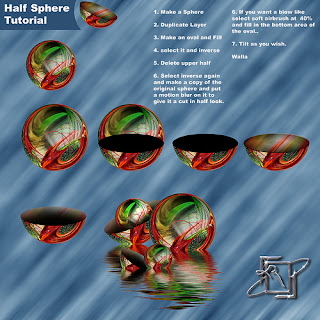
Half Sphere Tutorial:
1. Make a Sphere
2. Duplicate Layer
3. Make an oval and Fill
4. Select it and Inverse
5. Delete upper half
6. Select inverse again and make a copy of the original sphere and put a motion blur on it to give it a cut in half look.
7. Select soft airbrush at 40% and fill in the bottom area of the oval.
8. Tilt as you wish.
Walla
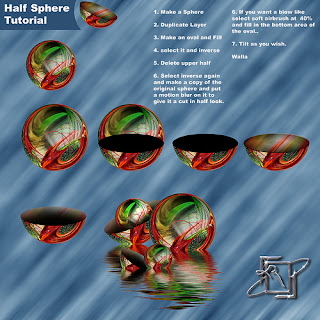
No comments:
Post a Comment