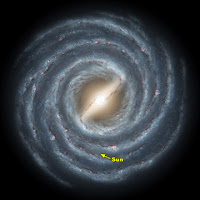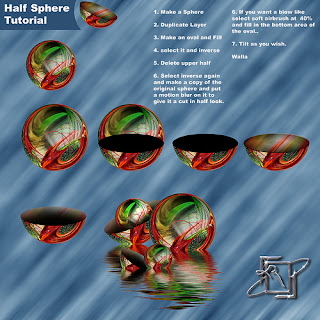Living in the middle of the city I only get to experience a small portion of the wonders the night sky has to offer. I enjoy the convenience of city life, but I am envious of the view that some get every night. Like the residents of
Sky Village, a remote community of astro enthusiasts located besides the Chiricahua Mountains southeast of Tucson. Another great place to experience Arizona's night sky is in Flagstaff thanks to their
Dark Skies Coalition. It is also home to the
Lowell Observatory.
Once submerged in to the complete darkness of night you may be inspired to try some astrophotograhy.
Jerry Lodriguss has a great website with impressive galleries that include all the technical data used to create each image. He also has several
books that he has written on the subject to help get you started.
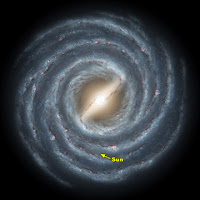
Finally, this image is an artist's rendition of what our own galaxy, the Milky Way, would look like from a distance. This image has been added to our
NASA For Sale Gallery. It is available in 20x20 and has one version that shows our solar system's location and one without.
Happy star gazing!
 This is the largest photograph ever produced in one sheet. The Legacy Project turned an aircraft carrier in to a camera obscura and hand applied the emulsion to a custom made canvas to create it. The specs on what it took to make this image are mind boggling.
This is the largest photograph ever produced in one sheet. The Legacy Project turned an aircraft carrier in to a camera obscura and hand applied the emulsion to a custom made canvas to create it. The specs on what it took to make this image are mind boggling.