Russell Brown Tips & Techniques: "ADOBE PHOTOSHOP TIPS & TECHNIQUES
Welcome to the official, Russell Brown tips & techniques page. This is your one-stop shopping location for the latest in hot new tips from the one, and only, Dr. Brown."
Friday, June 30, 2006
Hey, Photoshop Beginners
Thursday, June 29, 2006
Metallic Heaven
it's what I do...:
"Metallic Heaven
You may think that it sounds more like a rock band name than a state of mind, but that is what I thought when I saw my portfolio prints on metallic paper. Heaven. The color was amazing and the black & white and sepia prints were simply astounding.
I am developing a new portfolio and I decided to try the new metallic paper for the prints. I have them printed from inkjet and they were beautiful. But I had seen a few prints at a lab that were truly amazing in the sharpness and color saturation. I wondered if there would be a big difference in my work, so I took a few files over for some test prints."
Monday, June 26, 2006
Free Plug-ins for Photoshop

Some of these are pretty cool. NOTE: these are plugins, not actions.
10 Free Plug-ins to Enhance Photoshop: "Whether you're talking about a browser or an advanced 3D graphics modeler, plug-ins are a way to get more punch out of your application. And when it comes to upgrading a program's usability, Photoshop boasts one of the largest collections of plug-ins out there.
While some have a registration fee and others are offered free by Adobe or independent developers, Photoshop plug-ins do a variety of things, such as creating new image effects or performing actions that might otherwise be impossible. Although Photoshop has a wealth of built-in features, designers and power users sometimes want more, and some plug-ins can help out novices who may otherwise have to wrestle with a confusing series of menus or dialog boxes.
We've assembled our top 10 favorite Photoshop plug-ins, all of which fall within the filters category—by far the most extensive group of plug-ins. Filters are pretty easy to set up in Photoshop. All you have to do is install or copy the filter in Photoshop's Filter folder, and then they'll load whenever Photoshop boots. They can be quickly accessed under the Filters menu."
A Wide View of Panoramas...
Anyway, here's a pretty substantial set of links for developing panoramas and larger images when you aren't able to shoot a large image in a single shot.
PHOTOgraphical.NET - Making a Panorama: "Let's jump right into it.Here's one from Microsoft:
This summer I was in Norway and managed to get a number of decent images (which I haven't shown on this site yet). At some of the scenes I shot a number of frames that I would use for panoramas.
Unfortunately I haven't brought the optimal tools, but I took the change anyway. I'll explain how to improve later on, but let's have a look at what I did.
Jotunheimen is a mountain range (and a national park) in the southern part of Norway. I was entering the park from the north an shot towards south to create the following images:"
A panorama is a picture that is made by combining a series of photos into one large picture. By combining a series of photos, you can provide a complete view of an area or location that cannot fit in a single shot. Panoramas are usually made by taking a series of photos across a horizontal (or, at times, vertical) line.
This article will walk you through the process of creating a panorama—from using your digital camera to take the photos that you plan to use in a panorama to creating the actual panorama by using Microsoft Digital Image Suite 2006.
And this one from Kirupa.
And from Nature Photographers OnLine Magazine.
Need a tripod head (cheap) to make your giant panoramas?Fortunately, you do not have to invest thousands of dollars in these specialized cameras and their dedicated lenses to take great panoramic images – you can do so with the 35mm or digital camera you already own. This can be done by either cropping a 35mm frame into a panoramic format or taking multiple images and then stitching them together on your computer. This article focuses on the process of taking a multiple-image panoramic photograph, as this technique gives you the capability of making much higher resolution images than cropping a single 35mm frame can.
Like most photography nerds, I have at times experimented with making composite panorama photos out of multiple images - even well before digital cameras entered the scene. Digital, of course, opened the exiting prospect of making perfect panorama photos, without using any scotch tape to tape prints together with afterwards.And when you absolutely must shoot a carousel, you gotta have this information.But as it turns out, despite the theoretical possibility of perfect panoramas, in actual practice perfect panoramas are very hard to come by. At least they are rarely realized with the usual combination of hand held shots stitched together with whatever stitching software comes with the digital camera.
When taking pictures of a carousel, it's often difficult to fit the entire carousel into a single shot. For most of us with consumer-grade digital cameras, there are no wide angle lenses available to help us out. However, it is possible for someone with a bit of knowledge of photo editing software to take two overlapping pictures of a carousel and build them back into an image of the complete machine.And finally, from the Cornell Department of Plant Pathology. (Really...)
Using digital imagery and Photoshop or other specialized computer stitching programs it is possible to create 360 degree seamless panoramas. These panoramas make for interesting stand alone imagery and can be converted into Quick Time movies for an interactive web experience. Creating a panorama is a multi-step procedure that is best done with some specialized equipment and software.Remember to take your time and create as seamless an image as possible. Then print it big, put it in your break room, office or den. Try a cool effect like metallic paper and flush-mounted board.
Ooops, one more: This one is very cool.
Often you only need to stitch a few images together to create a larger, high resolution image that does not go full circle. In this tutorial, we will stitch six images in cylindrical and rectilinear (normal) formats.
The photos for this tutorial are courtesy publick visual communication. You can download the photos and the PTMac project file for this tutorial here (1.3MB).
Limit 5!!!!! What?
Outpost.com | Seagate 3.5 PATA Internal Hard Drive: "SEAGATE 400GB PATA ST3400632A-RK.
Seagate 3.5' PATA Internal Hard Drive:
Outpost #: 4596287
* 7200 RPM
* 16Mb Buffer
* Limit 5"
Friday, June 23, 2006
Imagine...
White Sands 360.
Thursday, June 22, 2006
Decorating with Photography?
More than a pretty Picture:Try some of these out...
It's time to stop stuffing snapshots into an old shoe box. Same for grouping those 5-by-7 class pictures in standard-issue gold frames on the piano top. Photography has come into its own as a home-decorating element. Decorating with photographs is artistic and often more affordable than other more traditional art forms.
Art Sinsabaugh, Big Photographer
Art Sinsabaugh - Wide Horizons: "Art Sinsabaugh (1924-83) was born in Irvington, New Jersey, where his parents were both teachers. An only child, he grew up in a comfortable middle-class environment where he was encouraged to explore the world around him, developing interests in 'geology, chemistry, film, and finally photography.'"
Tuesday, June 20, 2006
A Philosophical Look at landscape Photography
Landscape Photography: "Landscapes are at the same time one of the easiest and most difficult subjects to photograph. They're easy because landscapes are so familiar, accessible and permanent. Usually, there are no extreme technical difficulties. A GREAT landscape photo takes a lot of thinking, however. On a practical level, you can follow a few useful compositional techniques. Incorporate classic compositional techniques such as horizontal or vertical lines, warm and cool colors, contrasts in textures, and more. Simplicity helps. The relationship of nearby objects to a distant scene, such as ripples in a sand dune to a desert horizon gives a three-dimensional aspect. Telephoto lenses are great for isolating elements and compressing perspective. But there's a lot more..."
Monday, June 19, 2006
Here's a Cool Effect
How To Make Digital Photos Look Like Lomo Photography: "From the first time I saw a photo that looked like this, I wanted to shoot one of my own. But, for the longest time I couldn’t figure it out how people took photos look like this. Then one day searching the web, I realized I needed a Lomo LC-A camera. This is a Russian made camera that was a knock off of another camera. It is poorly made and by Japanese camera standards, a bad picture taker too. As the legend goes, somewhere in the 1990’s a cult following developed and hasn’t stop since."
Everyday Journey ... Photos from an 'Everyman'
Everyday Journey / FTA Photos: "Educated and still performing as a musician and oboist, Franck Avril turned his passion for Nature and for color into his photography. The result is EverydayJourney.net, stemming from the belief that beauty surrounds us in all forms, always close at hand. His work encompasses primarily 35mm slide film as well as digital photography, with a range of subject matter from birds to butterflies, to large landscapes, and with a penchant for floral photography (including floral macro-photography). He believes that while the best camera in the world is a person’s eyes and soul, that it is the responsibility of the photographer to capture as much of the essence of the subject, and to stir in the viewer an animated response to the beauty of life and its many forms."
A Good Primer for Photogs
Dan Heller's Photography Business Series: Selling Photographic Prints (Photo Business Books): "Think of the big-name, high-profile photographers: Adams, Cartier-Bresson, Annie Leibovitz, Wesson, Salgado, etc. You see their prints copiously in major book retailer's photography sections, but you also see their original prints in art galleries and museums, always drawing crowds of admirers, garnering thousands of dollars per print. When photographers think of selling prints, they usually think of their works hanging in museums or galleries, with book contracts and major agency representation. Not surprisingly, it rarely happens to them. But that doesn't mean it's futile to try selling your art. The market for selling prints extends to everyday people too. It's a matter of doing this analysis:
* Understand your own artwork.
* Identify your target art buyer.
* Determine where they buy.
* Ascertain their decision-making process.
* Set your price points."
We Like Things Big....
:::CARLTON UNITED BIG AD:::I wonder how Mr Orff would react to this use of hie music? Actually, I bet he'd want a cold one.
Thursday, June 15, 2006
Large Prints at your Fingertips
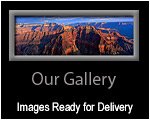
We Mighty Imagers are mighty proud of our new gallery. In this gallery you will be able to select images for printing immediately. Mighty is offering these images in a wide variety of pricing and sizes.
Each photographer has his/her own gallery of images and the pricing is set by the photog (inclusive of our normal print prices) so you just pick an image and we can have it out to you in 48 hours.
Mighty Imaging: Large Format Printing for Photographers, Corporate and Design Applications: "Need a large image for a corporate installation, boardroom, tradeshow or even for wall art,? Take a look at our gallery of images. We represent images from some of the best photographers in the nation."If you are a photographer looking for another venue for showing and selling your work, contact Stephanie and she will set you up.
Stitching Panoramas
Panavue, Inc. - Panorama Stitching Software: "PanaVue ImageAssembler stands as a professional yet highly accessible photo stitching software. Extremely powerful though deceivingly simple, it is meant for any type of user, from the beginner to the most experienced.
PanaVue ImageAssembler is available in three editions"
Bookmark this Site...
Netdiver Photography -> Some of the sharpest eyes shooting today portfolios
Wednesday, June 14, 2006
Picasa Announces Web Galleries

This looks very interesting. A great way to build support for selling your large prints.
Picasa Web : Learn More: "Quick facts
* Cost: The latest version of Picasa with the Web Albums feature is free. It’s also free to use Picasa Web Albums for posting, sharing and viewing photos.
* Access: You need an invitation to post and share photos on Picasa Web Albums. You can sign up for an invitation using your Gmail username. No invitation or sign-in is required to view a friend’s photos online.
* Storage: Each Picasa Web Albums account comes with 250MB of free storage space, or room to post and share approximately 1,000 wallpaper-sized photos (at 1600 pixels each). For $25.00 per year, users can get a subscription to an additional 6GB of storage – room to post and share approximately 25,000 photos.
* There are no ads in Picasa or on Picasa Web Albums
* Language: Picasa Web Albums and the latest version of Picasa with web uploading are supported in English only
* System requirements:
o Picasa: Windows 2000/XP, Internet Explorer 6.0+
o Picasa Web Albums Internet Explorer 6.0 (also works with IE 7 Beta 2), Firefox 1.0+ or Safari 2.0"
4x5 in a small package
Graflex.Org: Speed Graphics, Large Format Photography, and More:
These pages take you directly to information about specific cameras and models."
Sunday, June 11, 2006
...Or you could go Digital Large...
Casio Exilim Zoom EX-Z1000: Digital Photography Review: "Proof - if it were needed - that the megapixel war is far from over comes today in the shape of the first (and we're sure it won't be the last) 10.1 megapixel compact, the Casio Exilim EX-Z1000, which joins the EX-Z850 at the top of the range. Built around a new 1/1.8 inch, 10.1 MP CCD, the EX-Z1000 boasts a large, bright 2.8-inch LCD screen, 3x zoom and 37 Best Shot modes. It also features Casio's 'Anti Shake' DSP (digital stabilization) and an ISO 3200 High Sensitivity mode."
Some Links for Large Format Lovers
Welcome to Fotoman: "Fotoman 45PSHere is a nice collection of articles, how to's and reviews for large format shooters.
A very compact 4x5 field camera, CNC machined from a solid billet of T6000 series aluminum. Light weight with helical focussing (verifiable via groundglass), accepting standard film holders as well as Fuji and Kodak Readyload holders, and the Polaroid Film Holder. Add the optional Back Spacer, and you can use the Grafmatic Film Holder as well insert-able roll film holders. Lenses range from 47mm to 150mm."
Large Format Photography . InfoKen Rockwell has a very rich site of reviews, how to's, images and more.
(also known as LFphoto.info for brievity)Non-commercial community of large format photographers, includes a repository of primers, how-to articles, user's reviews of equipment, and an active discussion forum.
"The 4 x 5 view camera remains unsurpassed for landscape photography"
and
"Digital still can’t touch large-format film for the full-page reproductions that have made Arizona Highways famous"
Peter Ensengerger, Arizona Highways Director of Photography, November 2005 here.
Alain Briot answers the question... Why 4x5?
I was once asked, during an interview for the Video Journal, (Issue 1, Number 1), why I decided to use a 4x5 camera. My immediate answer was the one you would expect: I use 4x5 because of the superb detail available from such a large original, the superlative lens quality, the movements afforded by a view camera, and so on. In one word: quality.
Ahhh... but read on for a really considered discourse.
For the DIY Guys...Designing and Building a Large Format Camera

My book Building a Large Format Camera is an 85 page manual with instructions and plans for building a 4 x 5 inch monorail camera with friction focusing. The book has 30 step-by-step drawings, 23 sketches and 11 photographs, a wealth of references to relevant literature and numerous useful addresses in the US and Europe. Most drawings are to scale and may be scaled up for an 8 x 10 inch camera. The book is available by order direct from me. [Details >>]
Thursday, June 08, 2006
Yahoo Photos Grows Up
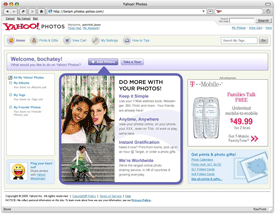
Online storage, albums and tags may be a good tool for photographers who do a lot of traveling or location work.
TechCrunch » Blog Archive » Yahoo Photos Beta Launches Today: "The new functionality brings in the best of Flickr (lots of Ajax, features like tagging and sets, and the ability to drag and drop photos) as well as new stuff that Flickr doesn’t have. Unlimited free uploading and bandwidth, full quality uploading (and downloading), and point and click tag editing. Two additional features - lots of pictures shown on a single page (see screen shots), and something called “smart albums”. Smart albums allow dynamic creation of albums based on rules (ratings, tags, date, etc.), and also allow inclusion of photos from friends. With smart albums, users can create albums like “highly rated” or “new” that will always be created on the fly."
Monday, June 05, 2006
Camera Phones Kill Memories
Read the article.
Columns by PC Magazine: Camera Phones Kill Memories: "I'm sorry, but capturing one of life's highlights with a sub- or- 1-megapixel (even a 2MP) camera phone that offers a teardrop-size lens and a focal length somewhat smaller than the thickness of a fly's whisker seems like a really bad idea. I'll concede that camera phones have improved since their introduction nearly six years ago. However, not one of them can hold a candle to the output you get from a $250 midrange, 4- to 5MP point-and-shoot digital camera."
Sunday, June 04, 2006
Home interior design - decorate your space with wall art, pictures and photographs
Home interior design - decorate your space with wall art, pictures and photographs: "If a room in your house lacks character, by simply placing some fine art prints on the walls can actually make quite an impact. Wall pictures are a necessary accessory in your home and are great to tie in with the room's style and color accent. Before you go off to buy some new pictures for your walls there are a few things you need to plan and decide upon. Here is a quick guide on how to decorate your space with wall art.
Shop for Wall Art by Room
The kind of home you have and the mood, ambience and style of decor you create, should be perfectly designed to suit your lifestyle. Deciding on a style for your room should be determined by the lifestyle you choose and not by what's the latest interior design trend.
Whichever room you are wanting to decorate, whether it be your bedroom, living area, kitchen or office space, you need to decide what you want to get out of that space.
For example:
* Do you want to hold dinner parties or entertain?
* Do you want a quiet retreat to get away from the hustle and bustle?
* Is this an area for the kids to play in?
* Is this a room for your hobby?"
Friday, June 02, 2006
DIY Panoramic Camera
Shutterbug: Do It Yourself: "Our project this month is a procedure for turning a 4x5, 5x7, or 8x10 view camera into a panoramic model that makes two or three images on a single sheet of film. Specialty cameras that produce these expansive views are available, but they are costly and generally useable only for panoramic photography. This project is fairly inexpensive and, as no internal changes are made, allows the modified camera to be returned to regular, full-format use at any time. The use of standard-size sheet film gives a wide range of emulsion choices, eliminates the tedium of hand-cutting raw film to fit 'mongrel' holders, and does away with the surcharge sometimes placed on odd-sized film by processing labs."
Speaking of View Cameras
Camera Works: Photo Essay (washingtonpost.com): "At 57, David Burnett, is a renowned photojournalist who has worked in 60 countries and has covered presidential campaigns and Olympic games for the past three decades. He also co-founded the famed Contact Press Images agency that includes such other high-wattage photo luminaries as Don McCullin, Sebastiao Salgado, Alon Reininger and Annie Leibovitz, to name but a handful."
An easy to carry 4x5 camera
jen bekman news » Blog Archive » 4×5 Portable Film Camera?: "One of the disadvantages of photography is the weight and bulkiness of equipment. I’m a petite girl and do not have much patience to carry tripods with large format cameras. Mobility is key for me! This is where Kipp Wettstein, former artist that exhibited in one of our infamous Pin-Up shows awhile back, steps in."Additional Places:
Kipp Wettstein Camera Project
The Jen Bekman Gallery
Wonderful collections
For the Large Print Shooters
Amazon.com: Assembling Panoramic Photos: A Designer's Notebook: Books: Translated William Rodarmor: "In this full-color Designer's Notebook, eight expert French photographers reveal their secrets in using Photoshop and a collection of dedicated applications to create extraordinary panoramic photos--including some amazing 360-degree images. For anyone involved with digital imagery or animation, this groundbreaking volume demonstrates a new way of thinking about what's possible and what's required to produce these images. Originally published in France, Assembling Panoramic Photos: A Designer's Notebook is available in English for the first time. Part art book, part how-to guide, this stunning work takes you right into the studio and sits you down next to renowned digital artists as they advance step-by-step toward their final images. The showcased pieces are inspiring and avant-garde, and the techniques are instructive for a wide range of amateur and professional photographers, graphic designers, and digital artists."Update: This looks like a pretty cool software. Imagine shooting panoramics with a point and shoot. Even a 4-5 megapixel camera could yield a huge print when stitched.
Autostitch™ is the world's first fully automatic 2D image stitcher. Capable of stitching full view panoramas without any user input whatsoever, Autostitch is a breakthrough technology for panoramic photography, VR and visualisation applications. This is the first solution to stitch any panorama completely automatically, whether 1D (horizontal) or 2D (horizontal and vertical).